ADTRAN TSU 120 Bedienungsanleitung
Stöbern Sie online oder laden Sie Bedienungsanleitung nach Vernetzung ADTRAN TSU 120 herunter. ADTRAN TSU 120 User manual Benutzerhandbuch
- Seite / 142
- Inhaltsverzeichnis
- LESEZEICHEN


- TSU 120 & 120e 1
- User Manual 1
- Trademarks: 2
- Safety Instructions 3
- Service Type REN/SOC FIC USOC 8
- Interference Statement 10
- Warranty and Customer Service 12
- LIMITED PRODUCT WARRANTY 12
- Training 15
- Training Fax (256) 963-6700 15
- Table of Contents 17
- List of Figures 23
- List of Tables 25
- Introduction 27
- Chapter 1. Introduction 28
- TSU Option Modules 29
- Installation 31
- Power Connection 32
- GROUNDING INSTRUCTIONS 32
- Chapter 2. Installation 33
- TSU 120 Interfaces 35
- IN and OUT test jacks 36
- T-MON test jack 36
- Power Up Testing 37
- Self-Test 37
- Initialization 37
- Power-Up Procedure 39
- Operation 41
- LED Descriptions 42
- CSU Status 42
- Chapter 3. Operation 43
- Shift+8 44
- Down arrows 45
- Data Field 47
- Display Field 47
- Data Port Identification 48
- Front Panel Menu Structure 49
- Alternate Methods of Control 50
- <CTRL> PTT 52
- Status Menu 55
- Chapter 4. Status Menu 56
- Clear (Shift+9) 56
- Active Alarms 57
- View History 58
- Port Status 58
- Remote Port 61
- ENET Status (TSU 120e only) 61
- Configuration Menu 63
- Chapter 5. Configuration Menu 64
- NETWORK (NI) 65
- Network (NI) Menu Items 65
- TSU 120 Clock Sources 67
- Base DSX-1 Timing 69
- See Figure 5-3 69
- (OPTION) 70
- Unit Menu 74
- Map Exchange (Map Xchng) 76
- Map In Use: A(B) 76
- MAP A MAP B 77
- Select DS0 Number 79
- Select Port 79
- INTERNAL 82
- EXTERNAL 82
- Menu Items Description 83
- Utility Menu 87
- Chapter 6. Utility Menu 88
- Set Passcode 89
- Time/Date 89
- Port Utility (Option Ports) 91
- ENET Address (TSU 120e only) 91
- Serial Number 91
- CMD Mode 91
- Test Menu 93
- Network Tests 95
- QRSS ALL DS0S 98
- Run Self-test 99
- Port Tests 100
- Chapter 7. Test Menu 101
- Clear (Shift+9) 101
- Cancel Tests 102
- Telnet/Terminal Menus 103
- Management Configuration 107
- Remote Menu Access 107
- Flash Download 112
- Quit Session 113
- Understanding SNMP 115
- Commands 116
- Messages 116
- TSU 120 SNMP Access 117
- SNMP Trap Configuration 118
- Step Action 119
- Understanding TR-08 121
- Table B-1 122
- TR-08 DS0 Conversion Table 123
- Network Pinouts 125
- Control In/Chain In 126
- Chain Out 127
- Nx56/64 DTE (V.35) 128
- Base DSX-1 (PBX) 129
- 10BaseT (TSU 120e only) 130
- System Messages 131
- Status Messages 132
- Appendix D. System Messages 134
- Specifications 135
- Appendix E. Specifications 136
- MANAGEMENT INTERFACES 137
- Chassis Specifications 137
- Environmental Specifications 138
Inhaltsverzeichnis
TSU 120 & 120eUser ManualPart Number1202129L11202129L2December 200161202129L1-1D
xFederal Communications Commission Radio Frequency Interference StatementThis equipment has been tested and found to comply with the limits for a Clas
Chapter 7. Test Menu7-8 TSU 120 User Manual 61202129L1-1The self-test consists of the following tests:A test pattern is sent from the controller throu
Chapter 7. Test Menu61202129L1-1 TSU 120 User Manual 7-9Port Test Menu Items for 0.1 Nx56/640.1 Nx56/64 is the base Nx interface. It offers the follow
Chapter 7. Test Menu7-10 TSU 120 User Manual 61202129L1-1DBU Loopback (TSU 120e only)DBU Test (TSU 120e only)This selection is used to force a backup
61202129L1-1 TSU 120 User Manual 8-1Chapter 8Telnet/Terminal MenusMAIN MENUThe TELNET/TERMINAL MAIN MENU is the first menu displayed after the TELNET/
Chapter 8. Telnet/Terminal Menus8-2 TSU 120 User Manual 61202129L1-1Status, Config, Util, and Test Menu OptionsThese menu items can access the same mo
Chapter 8. Telnet/Terminal Menus61202129L1-1 TSU 120 User Manual 8-3You can use the ARROW KEYS or Number Keys to move the cur-sor from one selection t
Chapter 8. Telnet/Terminal Menus8-4 TSU 120 User Manual 61202129L1-1Editing the Temp MapTo edit the Temp Map, follow these steps.Applying the Temp Map
Chapter 8. Telnet/Terminal Menus61202129L1-1 TSU 120 User Manual 8-5Remote Menu AccessThis displays TELNET menus for a remote device (may be another T
Chapter 8. Telnet/Terminal Menus8-6 TSU 120 User Manual 61202129L1-1Figure 8-3. Unit Access TableAdd New UnitThis adds a new device to the unit acces
Chapter 8. Telnet/Terminal Menus61202129L1-1 TSU 120 User Manual 8-7Modify UnitAllows UNIT ID, PASSCODE, DEVICE TYPE, and POLLED FLAG to be changed fo
xiCanadian Equipment LimitationsNotice: The Canadian Industry and Science Canada label identifies certified equipment. This certification means that t
Chapter 8. Telnet/Terminal Menus8-8 TSU 120 User Manual 61202129L1-1To access other units external to the TSU 120 (proxied units) us-ing an SNMP MIB b
Chapter 8. Telnet/Terminal Menus61202129L1-1 TSU 120 User Manual 8-9System LocationA text string describing the physical location of an SNMP man-aged
Chapter 8. Telnet/Terminal Menus8-10 TSU 120 User Manual 61202129L1-1Flash DownloadThe TSU 120 uses flash memory that allows software updates via the
Chapter 8. Telnet/Terminal Menus61202129L1-1 TSU 120 User Manual 8-11TFTP Server File name: T120e.bizEnter the name of the upgrade file that resides o
Chapter 8. Telnet/Terminal Menus8-12 TSU 120 User Manual 61202129L1-1
61202029L1-1 TSU 120 User Manual A-1Appendix AUnderstanding SNMPABOUT SNMPAs local area network (LAN) environments became standard-ized over the past
Appendix A. Understanding SNMPA-2 TSU 120 User Manual 61202029L1-1MIBThis is an index to the organized data within a network device. It defines the o
Appendix A. Understanding SNMP61202029L1-1 TSU 120 User Manual A-3Trap This is an unsolicited message issued by a network device to report an operatio
Appendix A. Understanding SNMPA-4 TSU 120 User Manual 61202029L1-1SNMP Trap ConfigurationTraps received by the TSU 120 from external units and the hos
Appendix A. Understanding SNMP61202029L1-1 TSU 120 User Manual A-5SNMP MIB BROWSER CONFIGURATIONThe following steps, shown in Ta ble A -1 are require
xiiWarranty and Customer ServiceADTRAN will replace or repair this product within five years from the date of shipment if it does not meet its publish
Appendix A. Understanding SNMPA-6 TSU 120 User Manual 61202029L1-1SNMP MIB Files Supported by the TSU 120Standard MIBs ADTRAN Enterprise-specific MIBs
612020129L1-1 TSU 120 User Manual B-1Appendix B Understanding TR-08The TSU 120 chassis functions as a Remote Terminal in Digital Loop Carrier and as I
Appendix B. Understanding TR-08B-2 TSU 120 User Manual 612020129L1-1Table B-1 explains what conditions trigger alarms and how alarms are processed wh
Appendix B. Understanding TR-08612020129L1-1 TSU 120 User Manual B-3TR-08 DS0 Conversion TableTable B-2 contains the mapping conversions needed to ma
Appendix B. Understanding TR-08B-4 TSU 120 User Manual 612020129L1-1
61202129L1-1 TSU 120 User Manual C-1Appendix CNetwork PinoutsWIRINGNetwork PinoutsOn the rear panel of the TSU 120 is an eight-position modular jack l
Appendix C. Network PinoutsC-2 TSU 120 User Manual 61202129L1-1Control In/Chain InThis is used as an EIA-232 port for connection to a computer or mode
Appendix C. Network Pinouts61202129L1-1 TSU 120 User Manual C-3Chain OutThis is used to connect to another TSU 120 chain-in connector. See Table C-3 f
Appendix C. Network PinoutsC-4 TSU 120 User Manual 61202129L1-1Nx56/64 DTE (V.35)See Table C-4 for the V.35 pinout Nx56/64 DTE pinout.ConnectionsThe D
Appendix C. Network Pinouts61202129L1-1 TSU 120 User Manual C-5Base DSX-1 (PBX)See Tab le C- 5 for Base DSX-1 pinout connections for either-posi-tion
xiiiIn no event will ADTRAN or its suppliers be liable to Customer for any incidental, special, punitive, exemplary or consequential damages experienc
Appendix C. Network PinoutsC-6 TSU 120 User Manual 61202129L1-110BaseT (TSU 120e only)10BaseT is used to connect the TSU 120e to the local area net-wo
61202129L1-1 TSU 120 User Manual D-1Appendix DSystem MessagesThis appendix lists and defines the alarm and status messages that appear on the TSU 120
Appendix D. System MessagesD-2 TSU 120 User Manual 61202129L1-1DSX-1 (PBX) InterfaceThe following messages indicate a condition on the Base DSX-1 (PBX
Appendix D. System Messages61202129L1-1 TSU 120 User Manual D-3Nx56/64 InterfaceThe following messages indicate the status of the Nx56/64 card:DSX-1 (
Appendix D. System MessagesD-4 TSU 120 User Manual 61202129L1-1
61202129L1-1 TSU 120 User Manual E-1Appendix ESpecificationsELECTRICAL SPECIFICATIONST1/FT1 InterfaceCompatibilityT1 Line Rate 1.544 Mbits/s +/- 75bp
Appendix E. SpecificationsE-2 TSU 120 User Manual 61202129L1-1Nx56/64 (V.35 Interface)DSX-1 InterfaceDCE Interface CCITT V.35 SynchronousRates 56kbps
Appendix E. Specifications61202129L1-1 TSU 120 User Manual E-3MANAGEMENT INTERFACESChain In/Out Ports10BaseT Interface (TSU 120e only)Option Slot Inte
Appendix E. SpecificationsE-4 TSU 120 User Manual 61202129L1-1Environmental SpecificationsInput Power 90-120VAC, 47-63 HzFuse 0.6A, 250VOperating Temp
61202129L1-1 TSU 120e User Manual Index-1IndexSymbols.2 DSX-1 Port Configuration (PortConfig) Menu Items 5-23Numerics0.1 Nx56/64 Menu Items 4-50.1 Nx5
xivCustomer Service, Product Support Information, and TrainingADTRAN will replace or repair this product within five years from the date of shipment i
IndexIndex-2 TSU 120e User Manual 61202129L1-1DSU DP, option module 1-3DSU/DSX Status LEDs 3-4DSX-1 (PBX) Interface 2-6DSX-1 (PBX) Interface, systemm
Index61202129L1-1 TSU 120e User Manual Index-3Network Manager MIB, how toconfigure A-5Network Manager, SNMP componentA-1network menu items, configura
IndexIndex-4 TSU 120e User Manual 61202129L1-1SetRequest, SNMP command A-2SNMP MIB Browser Configuration A-5SNMP Read Community 8-7SNMP Read/Write Co
xvIdentify the RMA number clearly on the package (below address), and return to the following address:ADTRAN Customer and Product Service901 Explorer
xvi
61202129L1-1 TSU 120 User Manual xviiTable of ContentsChapter 1 Introduction ...
Table of Contentsxviii TSU 120 User Manual 61202129L1-1Power-Up Procedure ...
Table of Contents61202129L1-1 TSU 120 User Manual xixDBU Status (TSU 120e only) ... 4-60.2 DSX-1 M
Trademarks:Windows is a registered trademark of Microsoft Corp.T-WATCH Pro is a trademark of ADTRAN, Inc.OpenView® is a trademark of Hewlett Packard
Table of Contentsxx TSU 120 User Manual 61202129L1-1ENET Address (TSU 120e only) ...
Table of Contents61202129L1-1 TSU 120 User Manual xxiManagement Configuration ...
Table of Contentsxxii TSU 120 User Manual 61202129L1-1
61202129L1-1 TSU 120 User Manual xxiiiList of FiguresFigure 1-1. TSU Option Modules ...
xxiv TSU 120 User Manual 61202129L1-1List of Figures
61202129L1-1 TSU 120 User Manual xxvList of TablesTable 3-1. Front Panel Descriptions ...
List of Tablesxxvi TSU 120 User Manual 61202129L1-1
61202129L1-1 TSU 120 User Manual 1-1Chapter 1IntroductionTSU 120 OVERVIEWThis manual covers the use of the following products:•TSU 120• TSU 120eUnless
Chapter 1. Introduction1-2 TSU 120 User Manual 61202129L1-1The TSU 120 offers a wide variety of network management options. You can manage via SNMP th
Chapter 1. Introduction61202129L1-1 TSU 120 User Manual 1-3• Integrated Dial Backup Capability in the Base Nx56/64 port ( TSU 120e only) • Extensive s
iiiNotes provide additional useful information.Cautions signify information that could prevent service inter-ruption.Warnings provide information that
Chapter 1. Introduction1-4 TSU 120 User Manual 61202129L1-1Option Module ArchitectureThe TSU 120 features a unique architecture that allows you to add
61202129L1-1 TSU 120 User Manual 2-1Chapter 2InstallationUNPACK, INSPECT, POWER UPReceipt InspectionCarefully inspect the TSU 120 for any shipping dam
Chapter 2. Installation2-2 TSU 120 User Manual 61202129L1-1Power ConnectionEach TSU 120 is equipped with a captive eight-foot power cord, terminated b
Chapter 2. Installation61202129L1-1 TSU 120 User Manual 2-3mentary equipment grounding conductor shall be in compli-ance with the rules for terminatin
Chapter 2. Installation2-4 TSU 120 User Manual 61202129L1-1Identification of Rear Panel LayoutThe configuration of the rear panel of the TSU 120e is s
Chapter 2. Installation61202129L1-1 TSU 120 User Manual 2-5TSU 120 InterfacesThe TSU 120 is equipped with a Nx56/64 data port, a DSX-1 interface, an o
Chapter 2. Installation2-6 TSU 120 User Manual 61202129L1-1DSX-1 (PBX) InterfaceThe DSX-1 Interface provides a short haul T1 for a PBX or other equipm
Chapter 2. Installation61202129L1-1 TSU 120 User Manual 2-7Power Up TestingWhen shipped from the factory, the TSU 120 is set to factory default condit
Chapter 2. Installation2-8 TSU 120 User Manual 61202129L1-1Set Chain Port InputThe TSU 120 can be configured from the chain port input when T-WATCH Pr
Chapter 2. Installation61202129L1-1 TSU 120 User Manual 2-9At this point, the Unit Initialization procedure is concluded. If the unit is to be config
ivAffidavit Requirements for Connection to Digital Services• An affidavit is required to be given to the telephone company whenever digital terminal e
Chapter 2. Installation2-10 TSU 120 User Manual 61202129L1-1
61202129L1-1 TSU 120 User Manual 3-1Chapter 3OperationFRONT PANELThe TSU 120 front panel monitors operation and controls the configuration of the unit
Chapter 3. Operation3-2 TSU 120 User Manual 61202129L1-1LED DescriptionsCSU StatusThe CSU status LEDs display the operational condition of the network
Chapter 3. Operation61202129L1-1 TSU 120 User Manual 3-3.Figure 3-1. TSU 120 Front Panel LayoutNo Description Action/Status1 LCD Window Displays menu
Chapter 3. Operation3-4 TSU 120 User Manual 61202129L1-1DSU/DSX StatusThe DSU/DSX status LEDs display the operational condition of the Nx56/64 and DSX
Chapter 3. Operation61202129L1-1 TSU 120 User Manual 3-5Operation Keys General Menu OperationThe TSU 120 uses a multilevel menu structure containing b
Chapter 3. Operation3-6 TSU 120 User Manual 61202129L1-1Select and Activate a Menu ItemTo choose menu items, place the cursor on the desired menu item
Chapter 3. Operation61202129L1-1 TSU 120 User Manual 3-7Set the Data FieldYou can edit data fields preceded by a colon (:). Display Only Data Fiel
Chapter 3. Operation3-8 TSU 120 User Manual 61202129L1-1The equal symbol after LBO in the second line indicates the information that follows is displa
Chapter 3. Operation61202129L1-1 TSU 120 User Manual 3-9Front Panel Menu StructureThe TSU 120 uses a multilevel menu structure containing both menu it
vAffidavit for Connection of Customer Premises Equipment to 1.544 Mbps and/or Subrate Digital ServicesFor the work to be performed in the certified te
Chapter 3. Operation3-10 TSU 120 User Manual 61202129L1-1Alternate Methods of ControlT-WATCH Pro (ADTRAN PC Program)T-WATCH Pro is the ADTRAN PC contr
Chapter 3. Operation61202129L1-1 TSU 120 User Manual 3-11T-WATCH Pro/EIA-232 ConnectionTo set up the TSU 120e to work with T-WATCH Pro over a direct E
Chapter 3. Operation3-12 TSU 120 User Manual 61202129L1-1 To use SNMP via SLIP port, follow these steps:Terminal ModeThe TSU 120 provides the front pa
Chapter 3. Operation61202129L1-1 TSU 120 User Manual 3-13N-Form support is only available for the TSU 120e.N-FormThe TSU 120e can also be controlled v
Chapter 3. Operation3-14 TSU 120 User Manual 61202129L1-1
61202129L1-1 TSU 120 User Manual 4-1Chapter 4Status MenuThe Status menu branch provides the ability to view the status of the TSU 120 operation. See F
Chapter 4. Status Menu4-2 TSU 120 User Manual 61202129L1-1Network Performance Reports (NI PERF RPTS)The Network Interface Performance Reports display
Chapter 4. Status Menu61202129L1-1 TSU 120 User Manual 4-3Since only the user’s copy of performance data is cleared by the TSU 120, the data displayed
Chapter 4. Status Menu4-4 TSU 120 User Manual 61202129L1-1Figure 4-3. Display of Alarm MessageView HistoryThis menu item both displays and clears the
Chapter 4. Status Menu61202129L1-1 TSU 120 User Manual 4-50.1 Nx56/64 Menu Items DTE Data/ClockAn asterisk (*) indicates an active status of the follo
viI attest that the operator(s)/maintainer(s) of the digital CPE responsible for the establishment, maintenance, and adjustment of the encoded analog
Chapter 4. Status Menu4-6 TSU 120 User Manual 61202129L1-1DBU Contrl (TSU 120e only)DBU Status (TSU 120e only)0.2 DSX-1 Menu ItemsDSX-1 Errors RTSRequ
Chapter 4. Status Menu61202129L1-1 TSU 120 User Manual 4-7Remote PortRemote Port displays the status of activity on the control-in remote port. This i
Chapter 4. Status Menu4-8 TSU 120 User Manual 61202129L1-1
61202129L1-1 TSU 120 User Manual 5-1Chapter 5Configuration MenuThe CONFIGURATION MENU sets the TSU 120 operational config-uration, including all netwo
Chapter 5. Configuration Menu5-2 TSU 120 User Manual 61202129L1-1Figure 5-1. Complete Configuration Menu1) FORMAT 1) CTL PORT RATE2) CODE 2) TRAPS3)
Chapter 5. Configuration Menu61202129L1-1 TSU 120 User Manual 5-3NETWORK (NI)This menu item accesses the configuration of parameters asso-ciated with
Chapter 5. Configuration Menu5-4 TSU 120 User Manual 61202129L1-1SET LBO Selects the line build out for the network interface. In AUTO MODE, the TSU 1
Chapter 5. Configuration Menu61202129L1-1 TSU 120 User Manual 5-5TSU 120 Clock SourcesThe TSU 120 is operable from various clock sources permitting it
Chapter 5. Configuration Menu5-6 TSU 120 User Manual 61202129L1-1Network TimedThe network is the source of timing. The received data clocking is loope
Chapter 5. Configuration Menu61202129L1-1 TSU 120 User Manual 5-7Base DSX-1 TimingThe PBX is the source of timing. The TSU 120 uses the clock derived
viiI agree to provide ______________________ (telco’s name) with proper documentation to demonstrate compliance with the information as provided in th
Chapter 5. Configuration Menu5-8 TSU 120 User Manual 61202129L1-1DTE TimingThe DTE is the source of timing. The TSU 120 uses the incom-ing DTE clock t
Chapter 5. Configuration Menu61202129L1-1 TSU 120 User Manual 5-9Internal TimingThe TSU 120 is the source of timing. The TSU 120 is configured to use
Chapter 5. Configuration Menu5-10 TSU 120 User Manual 61202129L1-1Secondary TimingThe secondary interface is the source of timing. The TSU 120 uses th
Chapter 5. Configuration Menu61202129L1-1 TSU 120 User Manual 5-11Normal (CSU) TimingIn the Normal (CSU) Timing mode, the Receive Clock is derived fro
Chapter 5. Configuration Menu5-12 TSU 120 User Manual 61202129L1-1Unit MenuThe Unit menu changes the baud rate of the chain in port and the setup of t
Chapter 5. Configuration Menu61202129L1-1 TSU 120 User Manual 5-13IP ADDRESS This is the IP address that uniquely identifies the TSU 120 on a TCP/IP n
Chapter 5. Configuration Menu5-14 TSU 120 User Manual 61202129L1-1Map Exchange (Map Xchng) The MAP EXCHANGE menu enables and sets the automatic time
Chapter 5. Configuration Menu61202129L1-1 TSU 120 User Manual 5-15DS0 Map A and DS0 Map BThe DS0 maps designate which DS0s are assigned to which port.
Chapter 5. Configuration Menu5-16 TSU 120 User Manual 61202129L1-1DSO Map ExampleA sample selection follows:DS0: 01 to 24PORT: IDLE, TST, + option mo
Chapter 5. Configuration Menu61202129L1-1 TSU 120 User Manual 5-17With the cursor on CREATE TEMP, press Enter. The unit displays the selection screen
viiiFCC regulations require that the following information be provided in this manual:1. This equipment complies with Part 68 of FCC rules. On the bac
Chapter 5. Configuration Menu5-18 TSU 120 User Manual 61202129L1-1 Port Configuration (Port Config)Port Configuration selects and configures the param
Chapter 5. Configuration Menu61202129L1-1 TSU 120 User Manual 5-19DATA Used to control the inverting of the DTE data. This inversion can be useful whe
Chapter 5. Configuration Menu5-20 TSU 120 User Manual 61202129L1-1Table 5-1. Normal Mode of OperationINBAND MODE The Nx56/64 port is capable of prov
Chapter 5. Configuration Menu61202129L1-1 TSU 120 User Manual 5-21DBU Configuration Menu Items (TSU 120e only) Menu Items DescriptionBACKUP MODE In a
Chapter 5. Configuration Menu5-22 TSU 120 User Manual 61202129L1-1RESTORE DELAY Selects the time that elapses between the network going out of alarm o
Chapter 5. Configuration Menu61202129L1-1 TSU 120 User Manual 5-230.2 DSX-1 Port Configuration (Port Config) Menu ItemsThe menu items are:ENABLE HR Th
Chapter 5. Configuration Menu5-24 TSU 120 User Manual 61202129L1-1LINE LENGTH (FT) LINE LENGTH provides selection of the proper output level for the b
61202129L1-1 TSU 120 User Manual 6-1Chapter 6Utility MenuThe UTILITY MENU tree displays and sets system parameters (see Figure 6-1 on page 6-2). This
Chapter 6. Utility Menu6-2 TSU 120 User Manual 61202129L1-1Figure 6-1. Complete Utility Menu TreeTIME: HH:MM:SS1) TIME/DATE DATE: MM/DD/YY(Returns al
Chapter 6. Utility Menu61202129L1-1 TSU 120 User Manual 6-3Time/DateThis menu option displays or edits the current time and date. The TSU 120 maintain
ix8. The REN is useful in determining the quantity of devices you may connect to your telephone line and still have all of those devices ring when you
Chapter 6. Utility Menu6-4 TSU 120 User Manual 61202129L1-1Pressing any key after entering a passcode causes the unit to return to the previous active
Chapter 6. Utility Menu61202129L1-1 TSU 120 User Manual 6-5If an out-of-range number is entered, the unit assumes the upper limit number of 999.Set th
Chapter 6. Utility Menu6-6 TSU 120 User Manual 61202129L1-1
61202129L1-1 TSU 120 User Manual 7-1Chapter 7Test MenuThe TEST MENU initiates different types of unit tests and dis-plays test results in the LCD wind
Chapter 7. Test Menu7-2 TSU 120 User Manual 61202129L1-1Figure 7-1. Complete Test Menu TreeLINE ON1) LOCAL LOOPBCK PAYLOAD ONNO LOOPBACK ATT INBAND L
Chapter 7. Test Menu61202129L1-1 TSU 120 User Manual 7-3Network TestsNetwork tests control the activation of loopbacks and the initia-tion of data tes
Chapter 7. Test Menu7-4 TSU 120 User Manual 61202129L1-1Figure 7-2. Network Loopback TestsLOCAL LOOPBCKThere are three available choices for setting
Chapter 7. Test Menu61202129L1-1 TSU 120 User Manual 7-5Remote Loopback can only be used with Fractional T1 if the ANSI FT1 LLB is selected.After a Re
Chapter 7. Test Menu7-6 TSU 120 User Manual 61202129L1-1QRSS always runs at 64K/DS0.Example1. Select QRSS ALL DS0S by using the Arrow Keys. 2. Press E
Chapter 7. Test Menu61202129L1-1 TSU 120 User Manual 7-7Press Shift+9 to clear results. The results are accumulated until the test pattern is set to N
Weitere Dokumente für Vernetzung ADTRAN TSU 120
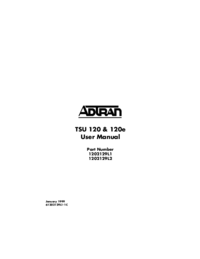


 (15 Seiten)
(15 Seiten) (1 Seiten)
(1 Seiten) (8 Seiten)
(8 Seiten)







Kommentare zu diesen Handbüchern